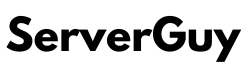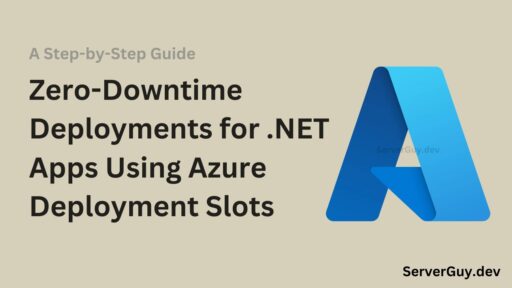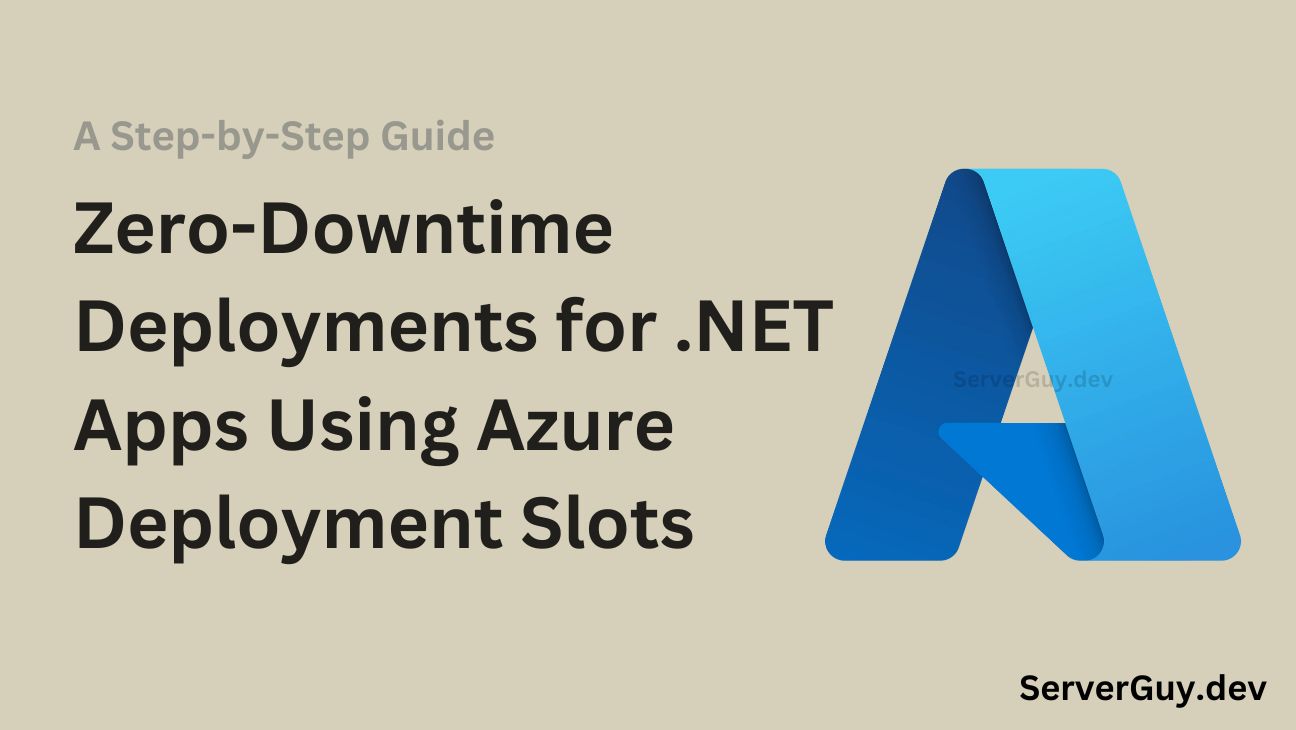In production environments where application uptime is crucial, even a few minutes of downtime during deployments can cause user frustration and potential revenue loss. Our organization recently addressed this by adopting Azure App Service Deployment Slots for our Windows-based .NET applications. The goal was to patch pre-production, validate the changes, and then swap the slot into production, resulting in zero customer disruption.
This article walks through how we engineered a cloning-based slot deployment process using Azure CLI, Kudu APIs, and DevOps pipelines—complete with fallbacks for large deployments
Why Slot Deployment?
When an app requires 6–10 minutes of patching, causing site offline, doing that directly in production is risky or sometimes customers doesn’t approve it. Slot deployment solves this, and we can plan this:
- We patch a pre-production slot with new artifact.
- After verification, we swap the slot into production.
- Slot swapping keeps the site online causing a 10-15 sec slowness during swap, but site stays alive customers doesn’t see any downtime.
- Optionally, we repatch the original pre-production slot or discard it.
Our Approach: Cloning the Production Content into Slot
Instead of relying on build artifacts, we cloned the current production content to ensure consistency because multiple apps have different content inside the wwwroot. Here’s how:
- Download wwwroot from production using the Kudu API.
- Store the zip in pipeline’s agent.
- Create a new deployment slot using the Azure CLI.
- Deploy the zip to the new slot using Zip Deploy or FTPS+Kudu if the zip size exceeds 2GB.
- Verify the slot before swapping or repatching.
Pipeline YAML Overview
Here’s the sanitized Azure DevOps pipeline we used to orchestrate the deployment.
Note: Real app and org names are masked.
trigger:
- none
parameters:
- name: configurations
type: object
default:
- app: 'APP-NAME'
db: 'DB-NAME'
group: 'RESOURCE-GROUP'
slot: 'pre-production'
url: 'yourapp.example.com'
variables:
- group: Shared-Variable-Group
- name: output_file
value: '$(Build.ArtifactStagingDirectory)\wwwroot.zip'
jobs:
- job: DeployApps
displayName: Deploy All WebApps
pool:
vmImage: 'windows-latest'
steps:
- task: UsePythonVersion@0
inputs:
versionSpec: '3.x'
addToPath: true
- powershell: |
az login --service-principal -u $(AppID) -p $(SecretValue) --tenant $(TenantID)
displayName: "Azure Login"
- powershell: |
$azPath = (Get-Command az).Source
echo "##vso[task.setvariable variable=AZ_CLI_PATH]$azPath"
displayName: 'Resolve az CLI path'
- script: |
python -m pip install --upgrade pip
pip install requests
displayName: 'Install required Python packages'
- ${{ each configuration in parameters.configurations }}:
- task: PythonScript@0
displayName: 'Download wwwroot.zip from Azure WebApp - ${{ configuration.app }}'
enabled: true
inputs:
scriptSource: 'inline'
script: |
import os
import subprocess
import requests
from pathlib import Path
az_cli_path = os.environ.get("AZ_CLI_PATH")
resource_group = os.environ.get("RESOURCE_GROUP")
webapp_name = os.environ.get("WEBAPP_NAME")
slot_name = ""
destination_path = os.environ.get("OUTPUT_FILE")
def get_azure_token():
print("Getting Azure token...")
result = subprocess.run(
[az_cli_path, "account", "get-access-token", "--query", "accessToken", "-o", "tsv"],
stdout=subprocess.PIPE,
stderr=subprocess.PIPE,
text=True
)
if result.returncode != 0:
raise Exception(f"Failed to get Azure token: {result.stderr}")
return result.stdout.strip()
def get_kudu_url(webapp_name, slot):
if slot:
return f"https://{webapp_name}-{slot}.scm.azurewebsites.net/api/zip/site/wwwroot/"
else:
return f"https://{webapp_name}.scm.azurewebsites.net/api/zip/site/wwwroot/"
access_token = get_azure_token()
download_url = get_kudu_url(webapp_name, slot_name)
print(f"Downloading from: {download_url}")
headers = {
"Authorization": f"Bearer {access_token}",
"Content-Type": "application/octet-stream"
}
Path(destination_path).parent.mkdir(parents=True, exist_ok=True)
response = requests.get(download_url, headers=headers)
if response.status_code == 200:
with open(destination_path, "wb") as f:
f.write(response.content)
print(f"Downloaded to: {destination_path}")
else:
print(f"Failed to download. Status code: {response.status_code}")
print(response.text)
env:
RESOURCE_GROUP: ${{ configuration.group }}
WEBAPP_NAME: ${{ configuration.app }}
# SLOT_NAME: 'Pre-Production' ## Only Required if You're cloning content (wwwroot) from another slot
OUTPUT_FILE: $(output_file)
- powershell: |
az webapp deployment slot create `
--name "${{ configuration.app }}" `
--resource-group "${{ configuration.group }}" `
--slot "${{ configuration.slot }}" `
--configuration-source "${{ configuration.app }}"
displayName: "Create deployment slot - ${{ configuration.app }}"
enabled: true
- powershell: |
$slotCheck = az webapp deployment slot list --name ${{ configuration.app }} --resource-group ${{ configuration.group }} --query "[?name=='${{ configuration.slot }}']"
if (-not $slotCheck) {
Write-Error "Slot '${{ configuration.slot }}' not found."
} else {
Write-Output "Slot '${{ configuration.slot }}' found."
}
displayName: 'Checking Webapp slot ${{ configuration.app }}'
enabled: true
- task: PythonScript@0
displayName: 'Upload wwwroot.zip to Azure WebApp Slot - ${{ configuration.app }}'
enabled: false #make it true if your Artifact Size is 2GB. And make zip deployment false
inputs:
scriptSource: 'inline'
script: |
import os
import subprocess
import json
from ftplib import FTP
def get_slot_ftp_details(web_app_name, resource_group_name, slot_name):
print(f"Fetching FTP details for slot: {slot_name}")
command_ftp_address = (
f"az webapp deployment list-publishing-profiles "
f"--name {web_app_name} --resource-group {resource_group_name} --slot {slot_name} "
f"--query \"[?ends_with(profileName, 'FTP')].[publishUrl]\" --output json"
)
output_ftp_address = subprocess.check_output(command_ftp_address, shell=True)
ftp_address = json.loads(output_ftp_address.decode("utf-8"))[0][0]
command_credentials = (
f"az webapp deployment list-publishing-credentials "
f"--resource-group {resource_group_name} --name {web_app_name} --slot {slot_name}"
)
output_credentials = subprocess.check_output(command_credentials, shell=True)
credentials = json.loads(output_credentials.decode("utf-8"))
return ftp_address, credentials["publishingUserName"], credentials["publishingPassword"]
def ftp_delete_file(ftp, path):
try:
ftp.delete(path)
print(f"Deleted: {path}")
except Exception as e:
print(f"Could not delete {path}: {e}")
def ftp_upload_file(ftp, local_file, remote_dir):
with open(local_file, 'rb') as f:
file_name = os.path.basename(local_file)
ftp.cwd(remote_dir)
ftp.storbinary(f'STOR {file_name}', f)
print(f"Uploaded {file_name} to {remote_dir}")
webapp_name = os.environ.get("WEBAPP_NAME")
slot_name = os.environ.get("SLOT_NAME")
resource_group = os.environ.get("RESOURCE_GROUP")
zip_file_path = os.environ.get("OUTPUT_FILE")
if not webapp_name or not slot_name or not resource_group or not zip_file_path:
raise Exception("Missing required environment variables.")
ftp_host, username, password = get_slot_ftp_details(webapp_name, resource_group, slot_name)
ftp_host_clean = ftp_host.replace("ftps://", "").replace("ftp://", "").split('/')[0]
ftp = FTP(ftp_host_clean)
ftp.login(user=username, passwd=password)
print("Removing hostingstart.html from /site/wwwroot if it exists...")
ftp_delete_file(ftp, '/site/wwwroot/hostingstart.html')
print(f"Uploading {zip_file_path} to /site/")
ftp_upload_file(ftp, zip_file_path, '/site')
ftp.quit()
print("FTP upload to slot completed.")
env:
WEBAPP_NAME: ${{ configuration.app }}
SLOT_NAME: ${{ configuration.slot }}
RESOURCE_GROUP: ${{ configuration.group }}
OUTPUT_FILE: $(output_file)
- task: AzureRmWebAppDeployment@5
displayName: 'Azure App Service Deploy: ${{ configuration.app }}'
enabled: true
inputs:
azureSubscription: 'Serverguy (12300013-f0ed-1453-df65-546fl3alk09c)'
WebAppName: '${{ configuration.app }}'
deployToSlotOrASE: true
ResourceGroupName: ${{ configuration.group}}
SlotName: '${{ configuration.slot }}'
package: '$(Build.ArtifactStagingDirectory)/wwwroot.zip'
enableCustomDeployment: true
DeploymentType: zipDeploy
TakeAppOfflineFlag: false
- powershell: |
$zipPath = "$(output_file)"
if (Test-Path $zipPath) {
Remove-Item $zipPath -Force
Write-Host "Cleaned up: $zipPath"
} else {
Write-Host "No file found at: $zipPath"
}
displayName: "Clean wwwroot.zip - ${{ configuration.app }}"
enabled: true
Steps Explained:
If the artifact size is over 2GB. ‘Upload wwwroot.zip to Azure WebApp Slot – ${{ configuration.app }}’
Azure App Services has a known limitation—Zip Deploy fails for files over 2GB.
Our Alternative: FTPS + Kudu Unzip
For larger wwwroot.zip files:
- Upload via FTPS using credentials from
az webapp deployment list-publishing-profiles. - Access Kudu Web Console (via
https://<slot>.scm.azurewebsites.net). - Run the
unzip wwwroot.zip -d site/wwwroot/command from the Debug Console.
To enable this step disable the Azure App Service Deploy step and enable Upload wwwroot.zip to Azure WebApp Slot step. Then run manual unzip command unzip wwwroot.zip -d wwwroot in the Debug console from kudu.
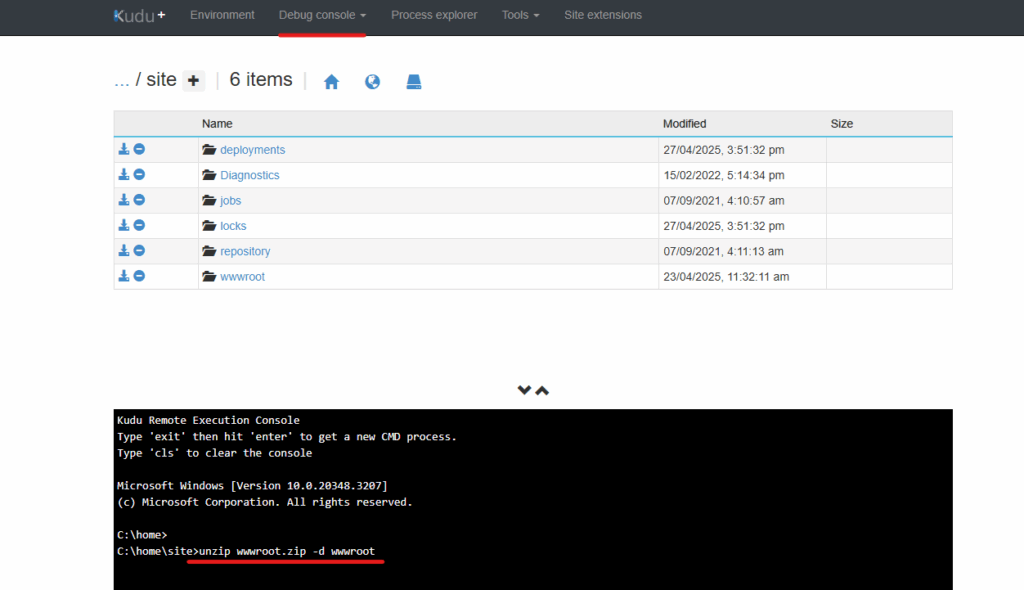
Resolve az CLI path
This step is required for downloading the wwwroot using the agent’s command line and ensuring it’s using az CLI.
Post-Deployment Verification
Once deployed to the slot, we perform:
- Smoke tests (manual or automated)
- Endpoint health checks
- URL validation on the new slot
If everything checks out, we can execute the slot swapping command.
az webapp deployment slot swap --name APP-NAME --resource-group RESOURCE-GROUP --slot pre-productionFinal Thoughts
The previous .yml is to download cloning the production slot into pre-production or staging slot. If you have more than 100 apps it’s necessary to clone the production content into the slot and for specific apps it’s wwwroot content varies so we can’t actually download one wwwroot.zip and deploy into all slot.
For the zero downtime we do all the regular patching into the slot like this
- task: AzureWebApp@1
displayName: "Azure Web App Deploy ${{ configuration.app }}"
inputs:
azureSubscription: "Serverguy (12300013-f0ed-1453-df65-546fl3alk09c)"
appType: webApp
ResourceGroupName: ${{ configuration.group }}
appName: ${{ configuration.app }}
deployToSlotOrASE: true
slotName: ${{ configuration.slot }}
package: '/home/vsts/work/1/a/$(Build.BuildId).zip'
deploymentMethod: zipDeploy
enabled: trueAnd swap the slot after this step:
az webapp deployment slot swap --name ${{ configuration.app }} --resource-group ${{ configuration.group }} --slot ${{ configuration.slot }}**After this we can repatch the slot (in our case pre-production) because pre-production have old content but we can keep it as it is because in next patch the slot is getting new content and getting swap.
Have questions or need help with advanced deployment patterns? Let’s connect on LinkedIn or drop your thoughts in the comments below! See how to deploy ASP.NET Core in Linux